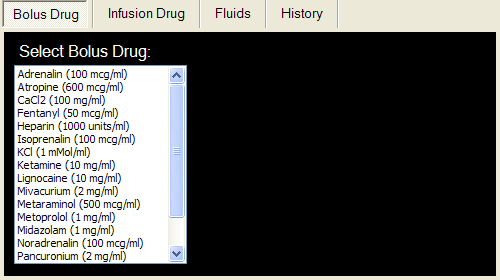
Figure 2.1.4.1. The Therapeutic Interface Window.
The <Therapeutic Interface> window (Figure 2.1.4.1.) is used to administer drugs and or fluids to the patient. Clicking on the <Bolus Drug>, <Infusion Drug> and <Fluids> tabs allows you to administer drugs or fluids in any of these categories.
Clicking on the <History> tab lets you review your previous therapies.
If you initiate a drug infusion, it will be continued indefinitely or until the infusion rate is set to 0 mls/hr.
If you initiate a fluid infusion it will be continued until the indicated volume had been given, or the rate is set to 0 mls/hr.
To explore the effect of giving adrenalin to a normal patient, click on the <Bolus Drug> tab and select <Adrenalin (100mcg/ml)> by clicking on it. A new window will appear (Figure 2.1.4.2.). Slide the green slider until a dose of ~ 125 micrograms is indicated and click the <Give> button. Observe the effect of the drug on heart rate, blood pressure and ectopic activity over the ensuing minutes. Click on the <History> tab to review details of your therapeutic interventions.
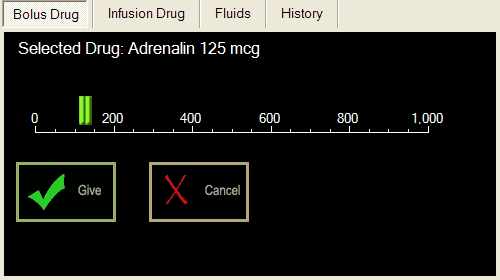
Figure 2.1.4.2. The drug administration window.