Scenarios are collections of resources which can be used to enhance the reality of a simulation session. The resources themselves are computer files which may consist of:
| • | A definition of an initial physiological state (contained within a 'pat' file). |
| • | The Clinical Notes of the patient. |
| • | 'Investigations' such as Chest X-Rays, ECG's or Laboratory Results. |
| • | 'Resources' such as Educational Videos, Scientific Papers or Links to useful web-sites. |
All of the resource files must be stored in the ScenarioData folder of the Main Application.
The scenario database is a Microsoft 'Access' database ('MSEScenario.mdb') which contains links to the various constituent components of a scenario. In <Unsupervised> mode the trainee can select a scenario by clicking on the <Tools><Load Scenario> menu option of the main environment. In <Supervised> mode the supervisor selects the scenario on the <Scenarios> page of the Supervisor Application.
The basis structure of a record in the scenario database is shown below.
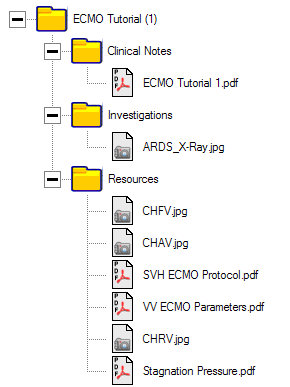
In the example, The ECMO Tutorial (1) scenario consists of:
| • | A set of 'Clinical Notes' contained in the document 'ECMO Tutorial 1.pdf'; |
| • | A single investigation (Chest X-Ray 'ARDS_X-Ray.jpg' in 'jpg' format) and |
| • | Six 'resources' in either 'jpg' or 'pdf' format. |
Although not shown in the diagram, the database record also includes a reference to the initial patho-physiological state in the form of a 'pat' file.
Refer to the section 'Scenarios - Creating Resources' for a description of the techniques which may be used to create a resource.