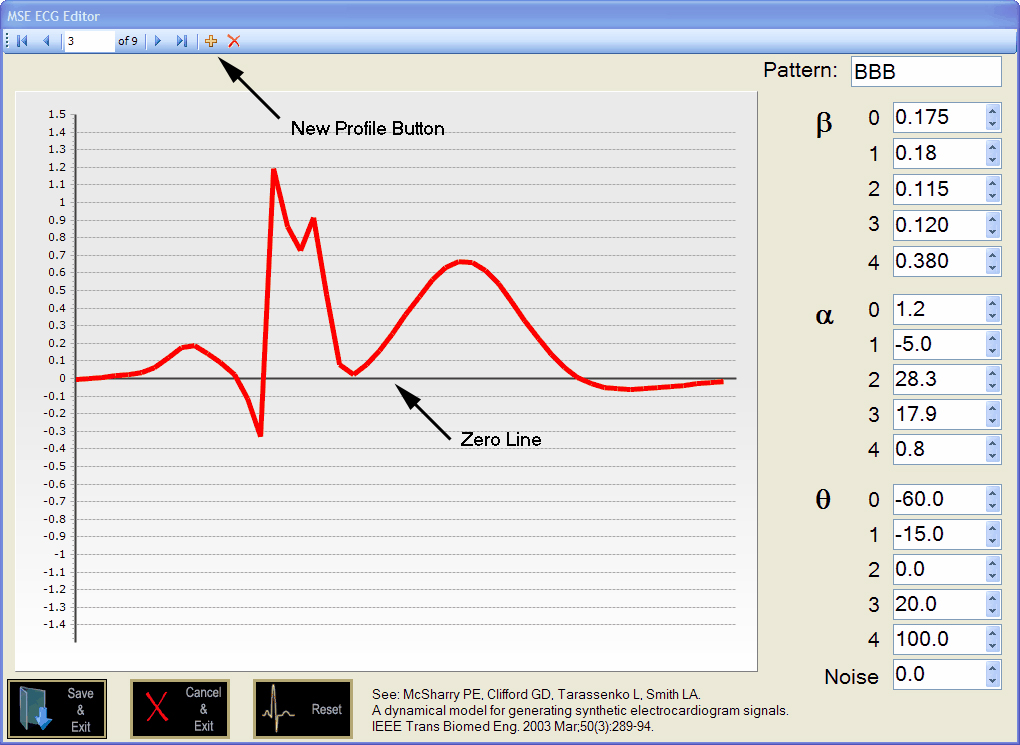|
The ECG database editor can be accessed from the <System><ECG Editor> menu in the main environment when running in <Maintenance Mode>. The editor is not available in the Evaluation Version.The user interface of the editor is shown below.
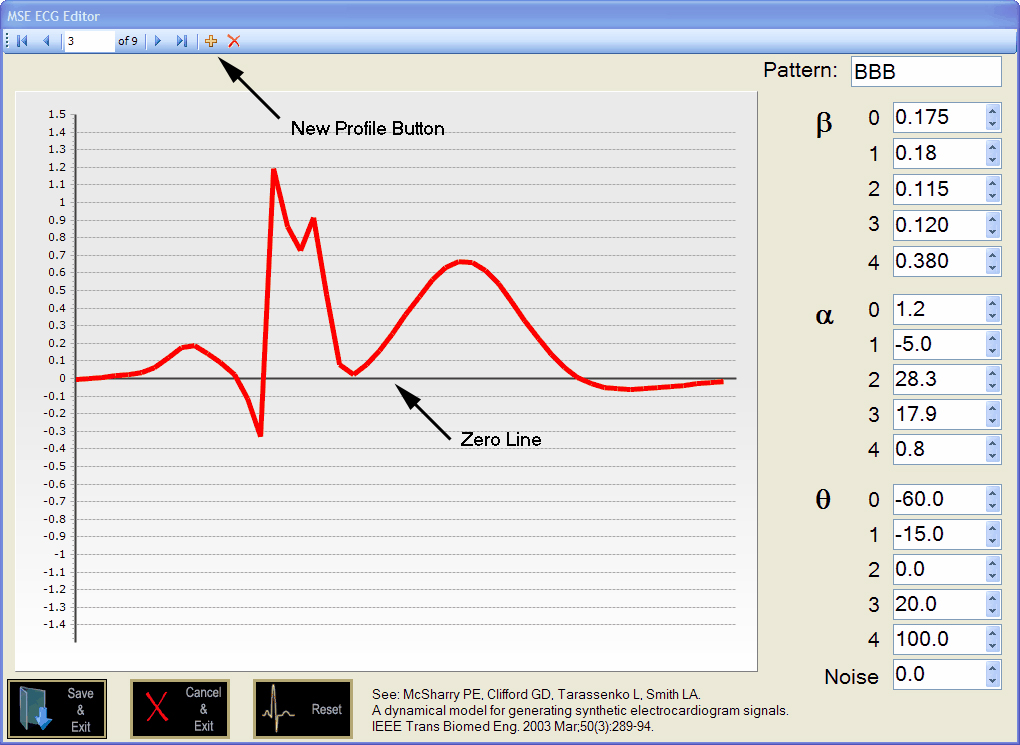
In order to use the editor take the following steps:
| • | Start the system in <Maintenance Mode>. |
| • | Click <System><ECG Editor>. |
| • | Click the <+> button in the database navigator at the top of the window. |
| • | Enter a new name for the rhythm in the <Pattern> box at the top-right of the window. |
| • | Adjust the Beta, Alpha and Theta values to produce the morphology you want. |
| • | Click <Save & Exit> to store the profile. |
The new profile will be available to the supervisory application when the system is next run.
When creating new patterns, it is essential that the profile start and finish on or close to the zero line. Refer to the work of McSharry et al for an explanation of the significance of the Beta, Alpha and Theta parameters. If you generate a completely unsatisfactory profile, click the <Reset> button to restore a semblance of normality.
Existing patterns can also be edited by accessing them using the database navigator buttons at the top of the window.
By default, the available ECG patterns are:
| • | Ventricular Fibrillation |
References:
McSharry PE, Clifford GD, Tarassenko L, Smith LA.A dynamical model for generating synthetic electrocardiogram signals. IEEE Trans Biomed Eng. 2003 Mar;50(3):289-94.
|