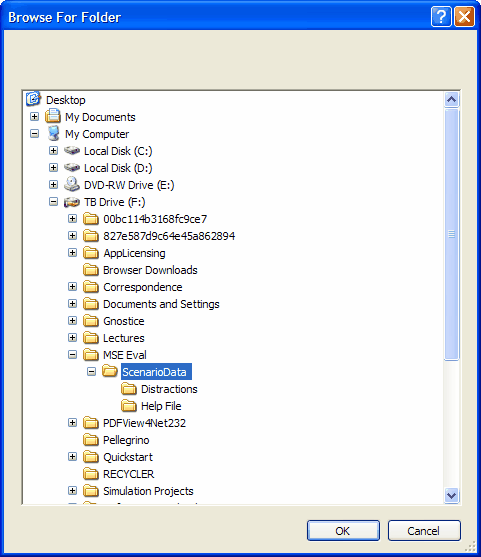The 'ScenarioData' folder which, by default, is in the executable directory, can be moved to another location on the network. If this is done, the system must be made aware of the new location. To do this:
| • | Start the application in <Maintenance Mode>. |
| • | Click <System><Scenario Data Source>. |
| • | Navigate to the folder's location in the browsing dialog. |
| • | Highlight the folder. |
| • | Click <OK>. |
| • | Click <System><Exit>. |
| • | Restart the application in <Supervised> or <Unsupervised> mode. |