Administrative privileges are required in order for the installation to proceed.
To install the system, double-click on the Microsoft Installer File 'MSE ECMO.msi' which can be found in the installation folder of the delivery medium (CD, DVD, FD, Memory Stick or Unzipped 'Zip' file).
Follow the instructions of the Installer Wizard to complete the installation. At the completion of the installation, 5 new items should have appeared on the <Start> menu:
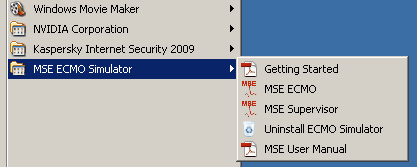
| • | <Getting Started> describes how to use the system for the first time. |
| • | <MSE ECMO> runs the Main (Trainee) Application. |
| • | <MSE Supervisor> runs the Supervisor Application. |
| • | <Uninstall ECMO Simulator> completely removes the software from the computer. |
| • | <MSE User Manual> gives you access to this manual in 'pdf' format. |
The 'Full' version can be installed without the protection Dongle in place, but the Main Application will not run until it has been plugged in. The Dongle can be plugged into any of the computer's USB ports and does not require the installation of any drivers. The 'Full' version of the system can be installed on any number of computers.

If you are intending to run the Supervisor Application on your Local Area Network (LAN), the firewall / security settings must be set to permit incoming and outgoing TCP / IP streams on the relevant connections of both computers.